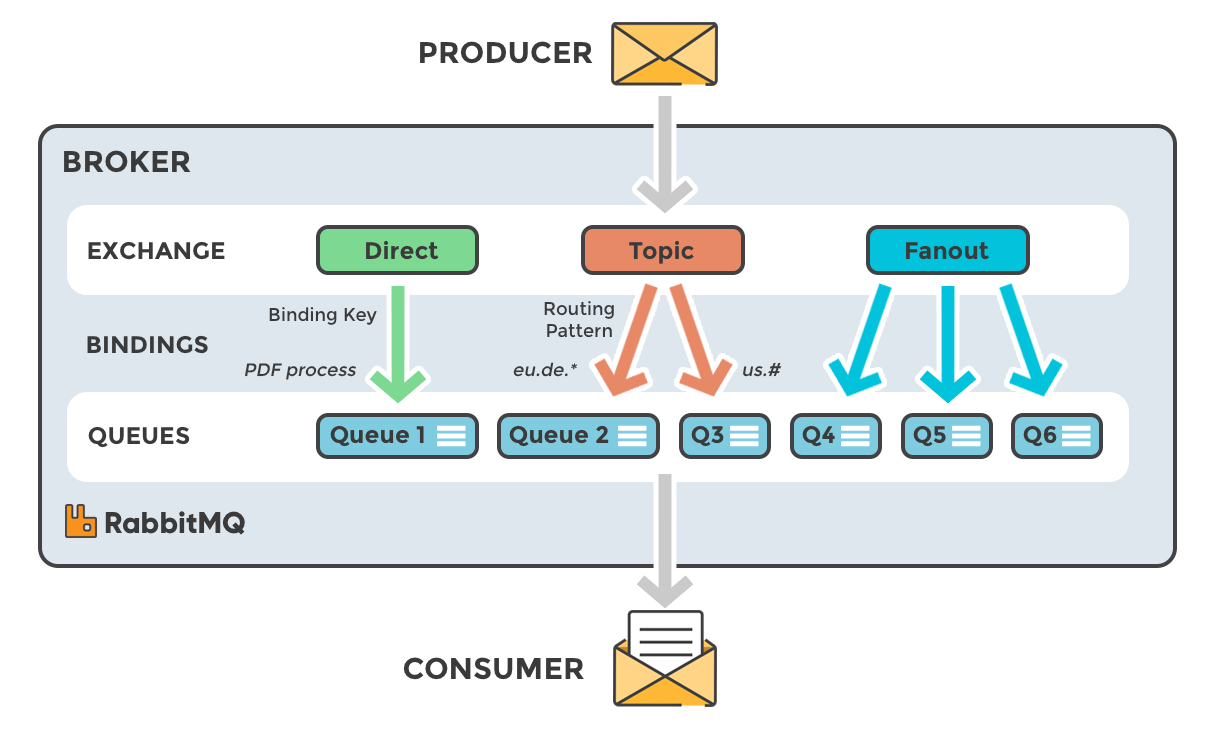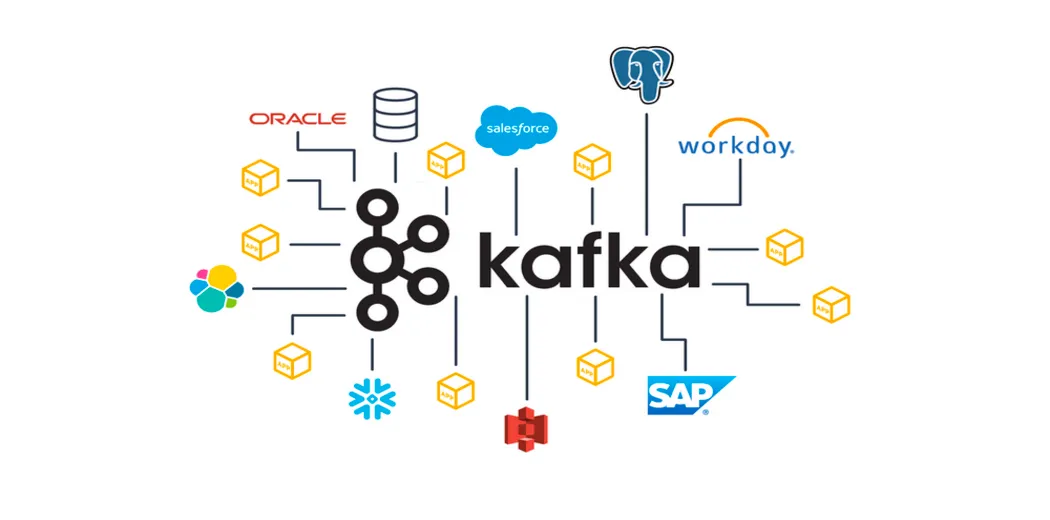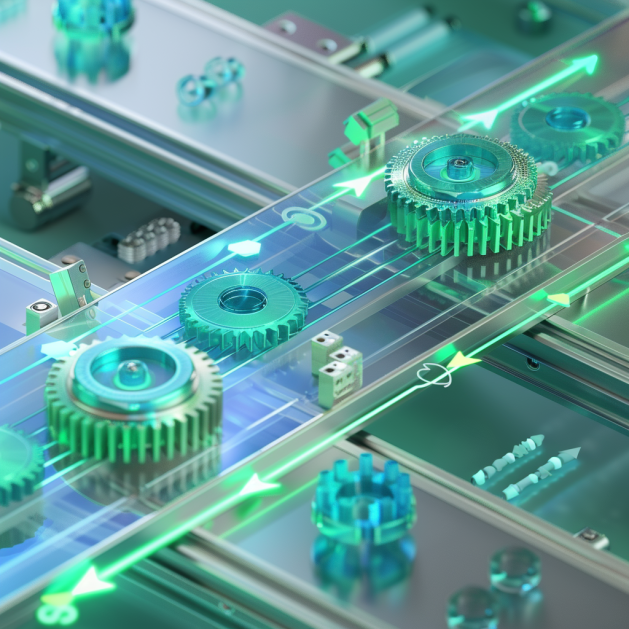I recently wrote an article covering off how we handle the backup & restore of Kafka via the Strimzi operator. A colleague of mine mentioned the other popular messaging application, RabbitMQ, and wondered if it would work in the same fashion, so I decided to spin up an MQ cluster and investigate.
Deploying the RabbitMQ operator
The RabbitMQ operator works in much the same fashion as the Strimzi one does for Kafka, it is deployed in it’s own namespace and acts as a watcher for rabbit cluster configs deployed in other namespaces on the cluster. Once it detects this rabbit cluster config it will deploy the resources in that end namespace based upon the settings in the rabbit config.
The deployment of the operator is a single one line command:
$ kubectl apply -f "https://github.com/rabbitmq/cluster-operator/releases/latest/download/cluster-operator.yml"
namespace/rabbitmq-system created
customresourcedefinition.apiextensions.k8s.io/rabbitmqclusters.rabbitmq.com created
serviceaccount/rabbitmq-cluster-operator created
role.rbac.authorization.k8s.io/rabbitmq-cluster-leader-election-role created
clusterrole.rbac.authorization.k8s.io/rabbitmq-cluster-operator-role created
rolebinding.rbac.authorization.k8s.io/rabbitmq-cluster-leader-election-rolebinding created
clusterrolebinding.rbac.authorization.k8s.io/rabbitmq-cluster-operator-rolebinding created
deployment.apps/rabbitmq-cluster-operator created
You can then create a separate namespace for the messaging application and deploy the cluster config:
apiVersion: rabbitmq.com/v1beta1
kind: RabbitmqCluster
metadata:
labels:
app: rabbitmq
name: rabbitmq
spec:
replicas: 3
image: rabbitmq:latest
service:
type: ClusterIP
persistence:
storageClassName: longhorn
storage: 10Gi
resources:
requests:
cpu: 256m
memory: 1Gi
limits:
cpu: 256m
memory: 1Gi
rabbitmq:
additionalPlugins:
- rabbitmq_management
- rabbitmq_peer_discovery_k8s
additionalConfig: |
cluster_formation.peer_discovery_backend = rabbit_peer_discovery_k8s
cluster_formation.k8s.host = kubernetes.default.svc.cluster.local
cluster_formation.k8s.address_type = hostname
vm_memory_high_watermark_paging_ratio = 0.85
cluster_formation.node_cleanup.interval = 10
cluster_partition_handling = autoheal
queue_master_locator = min-masters
loopback_users.guest = false
default_user = guest
default_pass = guest
advancedConfig: ""
We can see the PVC’s binding and pods active:
root@rke2:/home/jtate/rabbitmq# k get pvc -A
NAMESPACE NAME STATUS VOLUME CAPACITY ACCESS MODES STORAGECLASS AGE
heimdall heimdall-config Bound pvc-c1829f24-eed9-4f33-98b7-74d3715ab3c8 17Gi RWO longhorn 58d
kasten-io catalog-pv-claim Bound pvc-973b0867-cd0d-4fcc-9140-cf2097088fdc 20Gi RWO longhorn 136d
kasten-io jobs-pv-claim Bound pvc-f71770f2-2389-41b3-9b11-9806e2a0261d 20Gi RWO longhorn 136d
kasten-io k10-grafana Bound pvc-4aa7ceb2-a78a-4b78-989d-7a19777e2243 5Gi RWO longhorn 136d
kasten-io kubestr-csi-original-pvchd5mf Bound pvc-1f87ee5a-57d1-414f-be76-5811a1803f7a 1Gi RWO longhorn 129d
kasten-io logging-pv-claim Bound pvc-4065d423-8d7b-4223-9b31-713ed561079f 20Gi RWO longhorn 136d
kasten-io metering-pv-claim Bound pvc-eb3824ce-0f42-4b1d-bb4f-37d3dac6d3a9 2Gi RWO longhorn 136d
kasten-io prometheus-server Bound pvc-a03b291b-9fdd-41e8-b85c-58b287b1d579 8Gi RWO longhorn 136d
nginx-nfs nfs-pvc Bound pvc-83a6f971-8a40-40ed-9bbb-70cba0e32e10 5Gi RWO nfs-client 72d
pacman pacman-mongodb Bound pvc-444ca396-009e-4e57-bae5-89842dc01ee3 8Gi RWO longhorn 28h
puter puter-claim0 Bound pvc-56ebab34-d252-4530-ba6f-fd6bb28aa88f 10Gi RWO longhorn 25h
puter puter-claim1 Bound pvc-4fbd68e7-3307-4323-91ae-1ee4f0d2f2c4 10Gi RWO longhorn 25h
rabbitapp persistence-rabbitmq-server-0 Bound pvc-bbf65892-0c67-46a7-ae5b-d0079ca4bea6 10Gi RWO longhorn 23s
rabbitapp persistence-rabbitmq-server-1 Bound pvc-4392eb71-7a64-4623-8806-051bb1a0fefa 10Gi RWO longhorn 23s
rabbitapp persistence-rabbitmq-server-2 Bound pvc-481af4cb-9202-4bc0-a3aa-8f0843fa082a 10Gi RWO longhorn 23s
root@rke2:/home/jtate/rabbitmq# k get po -n rabbitapp
NAME READY STATUS RESTARTS AGE
rabbitmq-server-0 1/1 Running 0 5m18s
rabbitmq-server-1 1/1 Running 0 5m18s
rabbitmq-server-2 1/1 Running 0 5m18s
You are now free to backup the application namespace in the standard fashion, ie via the normal snapshot methodology. Once deployed, an ingress rule can be created to gain access to the RabbitMQ dashboard:
Service: rabbitmq
Port: 15872
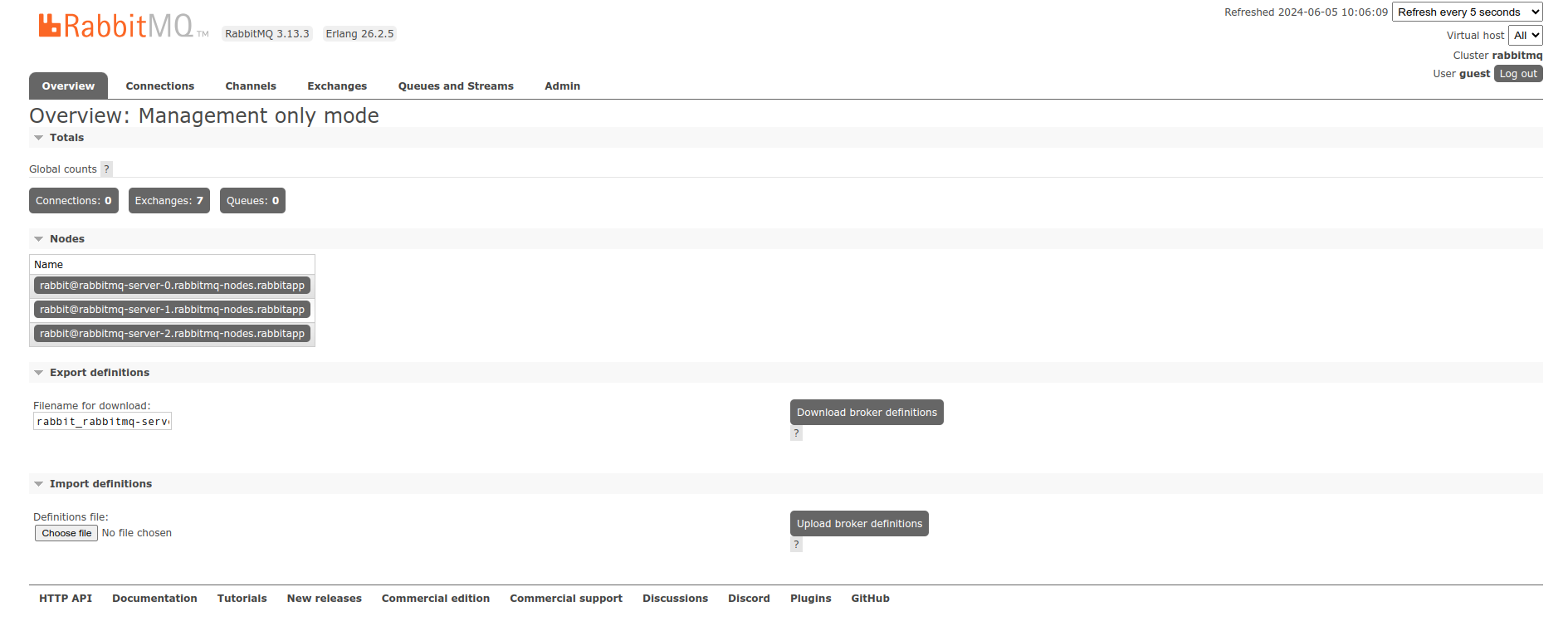
Restoring the application
Now that we have a backup on a secure external location, we can proceed to delete the app namespace and do a restore action to bring it back. When selecting the resources for restore, only allow the following (PVC’s, configmaps, secrets and rabbitmqclusters):

Once the restore completes, check that the pvc’s are present, the pods come up and the application is presented via ingress:
root@rke2:/home/jtate# k get po -n rabbitapp
NAME READY STATUS RESTARTS AGE
rabbitmq-server-0 1/1 Running 0 2m8s
rabbitmq-server-1 1/1 Running 0 4m3s
rabbitmq-server-2 1/1 Running 0 5m54s
root@rke2:/home/jtate# k get pvc -n rabbitapp
NAME STATUS VOLUME CAPACITY ACCESS MODES STORAGECLASS AGE
persistence-rabbitmq-server-0 Bound pvc-8226af6e-baa0-4ce9-a541-0538f2b57d76 10Gi RWO longhorn 8m11s
persistence-rabbitmq-server-1 Bound pvc-4985122b-498e-4116-85cd-3c570fc080e0 10Gi RWO longhorn 8m21s
persistence-rabbitmq-server-2 Bound pvc-6368a7d7-5d27-44f1-95f2-093c9f94dc7d 10Gi RWO longhorn 8m11s
Conclusion
Much like Kafka, RabbitMQ can be easy to protect when used in conjunction with an intelligent operator.