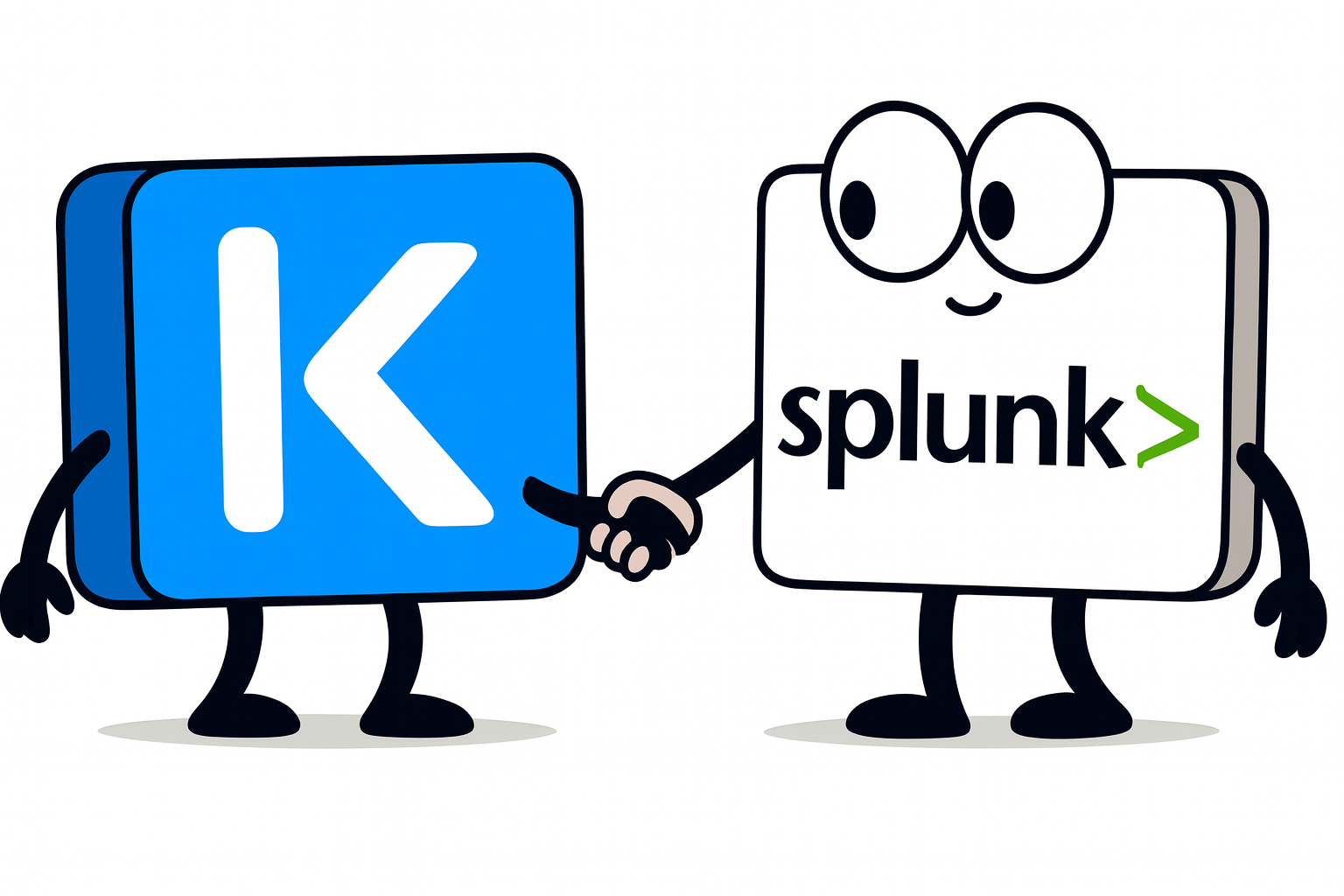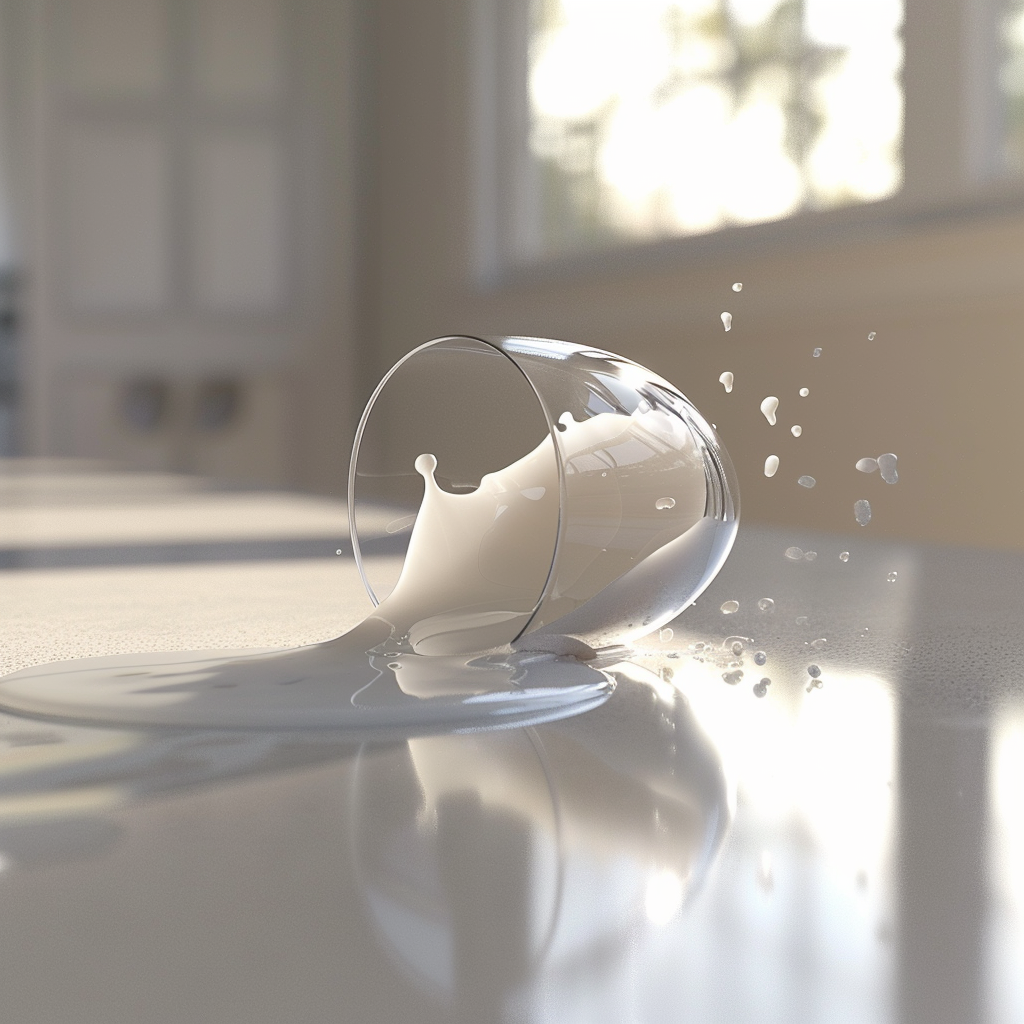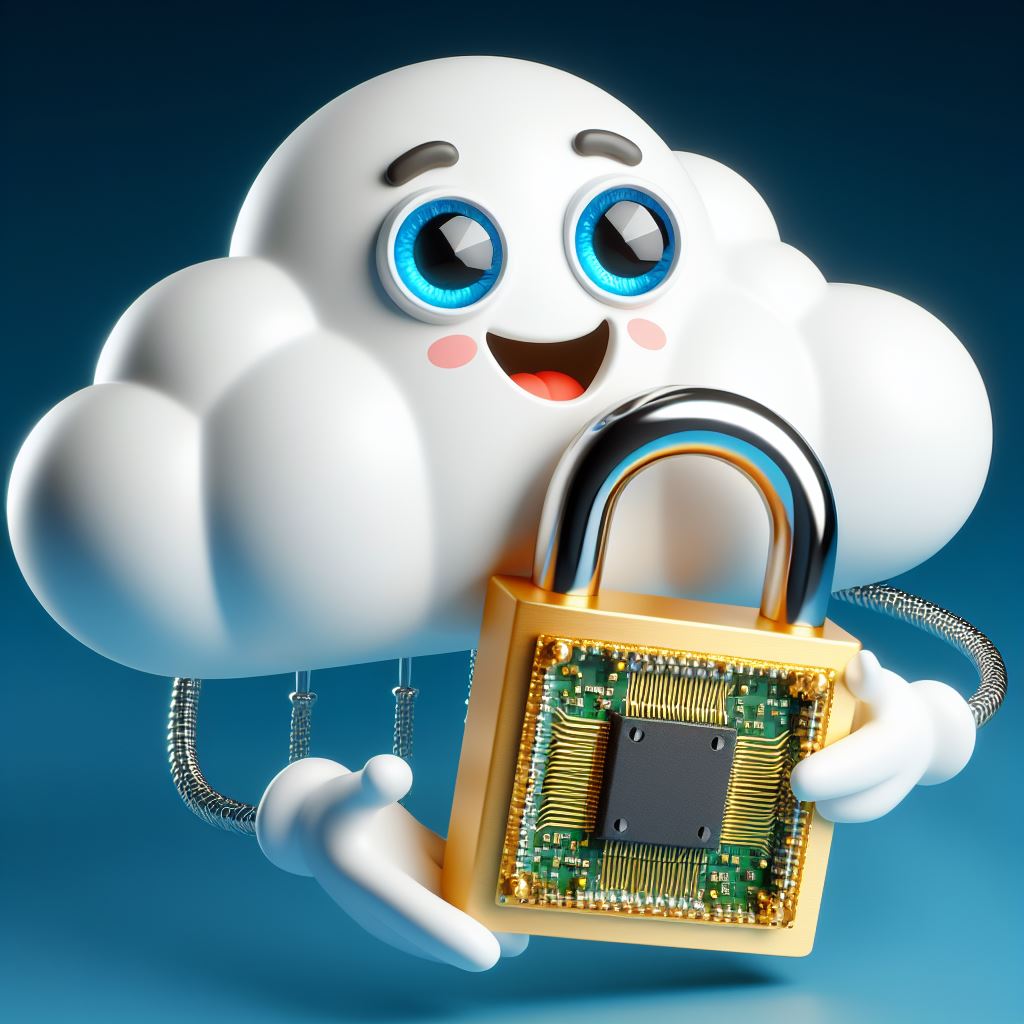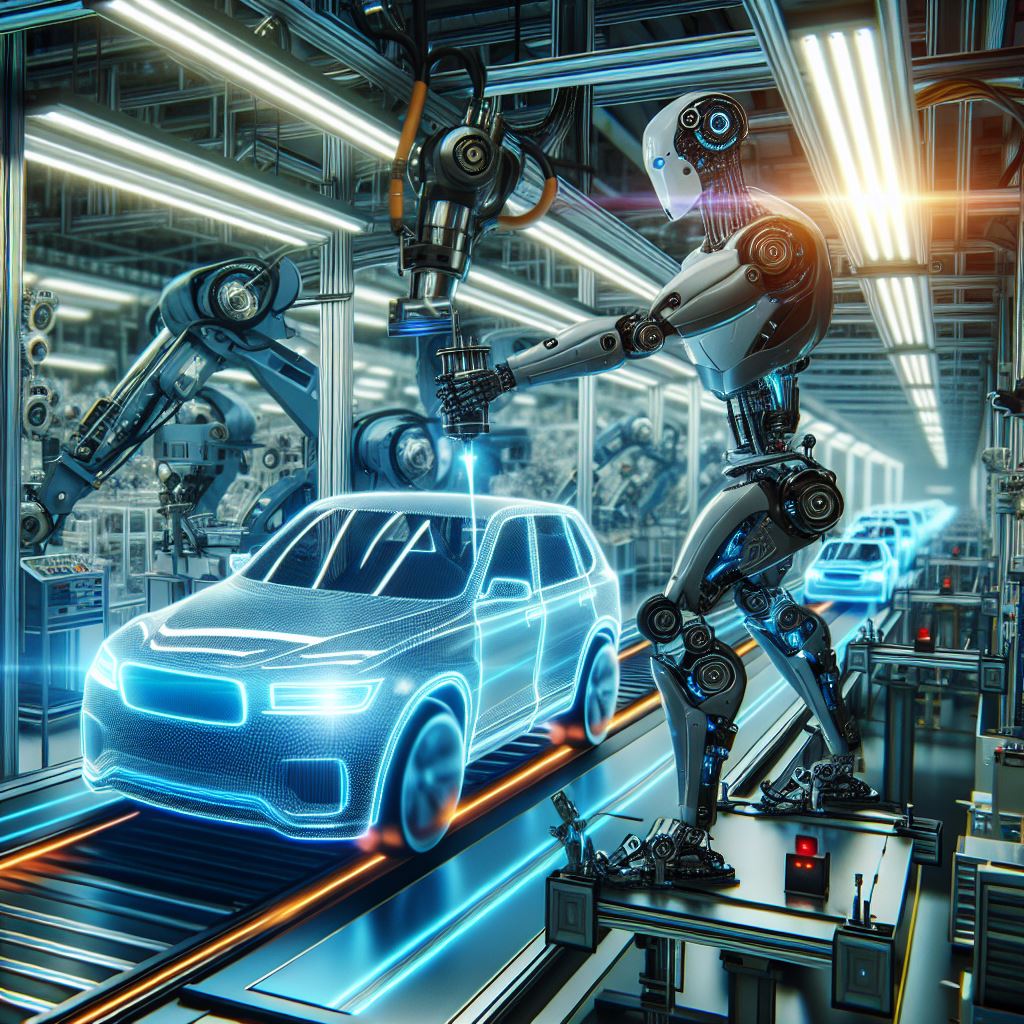Goal
This is the first part of the kasten on eks tutorial, this tutorial show a complete and secure installaion of Kasten on EKS and is made of three part.
- Part 1 : Create an EKS cluster and install the EBS CSI Driver
- Part 2 : Install Nginx ingress controller and Cert Manager
- Part 3 : Install Kasten with token authentication
In this part we create the cluster and set up a csi driver with snapshot capabilities so that we can create crash consistent backup with Kasten.
Prerequisite
You need an AWS account with 2 CLI installed :
- aws properly configured
- eksctl
Create this global variable
cluster_name=eks-mcourcy
region=eu-west-3
account_id=$(aws sts get-caller-identity --query Account --output text)
cluster_name_=$(echo $cluster_name | tr '-' '_')
role_name="${cluster_name_}_AmazonEKS_EBS_CSI_DriverRole"
Create the cluster
cat<<EOF > cluster.yaml
apiVersion: eksctl.io/v1alpha5
kind: ClusterConfig
metadata:
name: ${cluster_name}
region: ${region}
nodeGroups:
- name: ng-1
instanceType: m5.large
desiredCapacity: 3
volumeSize: 80
ssh:
allow: true
- name: ng-2
instanceType: m5.xlarge
desiredCapacity: 3
volumeSize: 100
ssh:
allow: true
EOF
eksctl create cluster -f cluster.yaml
Create an IAM OIDC provider for your cluster
It will allow kubernetes service account to authentify to IAM and assume roles to do the CSI operations. Remember to assume a role in AWS any AWS entity (machine, user, service, service account) need to be identified.
# check you have an oidc issuer for this cluster
oidc_id=$(aws eks describe-cluster --region $region --name $cluster_name --query "cluster.identity.oidc.issuer" --output text | cut -d '/' -f 5)
echo $oidc_id
aws iam list-open-id-connect-providers | grep $oidc_id | cut -d "/" -f4
# if there is no output on the previous command then
eksctl utils associate-iam-oidc-provider --region $region --cluster $cluster_name --approve
Create the Amazon EBS CSI driver IAM role
eksctl create iamserviceaccount \
--region $region \
--name ebs-csi-controller-sa \
--namespace kube-system \
--cluster $cluster_name \
--role-name $role_name \
--role-only \
--attach-policy-arn arn:aws:iam::aws:policy/service-role/AmazonEBSCSIDriverPolicy \
--approve
This command may be difficult to understand because it does three things in the same time :
- It create an IAM role named
$role_name - Attach the policy
arn:aws:iam::aws:policy/service-role/AmazonEBSCSIDriverPolicyto this IAM Role - Configure the cluster so that the service account ebs-csi-controller-sa in the kube-system namespace will be authorized to assume this role
Add the ebs csi driver addon
eksctl create addon --name aws-ebs-csi-driver \
--region $region \
--cluster $cluster_name \
--service-account-role-arn "arn:aws:iam::${account_id}:role/${role_name}" \
--force
The addon will execute with the service account ebs-csi-controller-sa which will assume the IAM ${role_name} role.
check the status
eksctl get addon --name aws-ebs-csi-driver --cluster $cluster_name --region $region
Test the csi driver
connect to the cluster
aws eks --region $region update-kubeconfig --name $cluster_name
check the csi pods are deplpyed in the kube-system namespace
kubectl get pods -n kube-system
Deploy the csi storage class
git clone https://github.com/kubernetes-sigs/aws-ebs-csi-driver.git
cd aws-ebs-csi-driver/examples/kubernetes/dynamic-provisioning/
kubectl apply -f manifests/
kubectl describe storageclass ebs-sc
check pvc is created
kubectl get pvc
Make ebs-sc the default storage class
kubectl annotate storageclass gp2 storageclass.kubernetes.io/is-default-class=false --overwrite
kubectl annotate storageclass ebs-sc storageclass.kubernetes.io/is-default-class=true
Deploy the snapshot controller
cd ../../../..
check the last version of the https://github.com/kubernetes-csi/external-snapshotter project.
In our case it’s v7.0.2.
version=v7.0.2
Install the CRD :
kubectl apply -k "github.com/kubernetes-csi/external-snapshotter/client/config/crd?ref=$version"
Install the snapshot controller
kubectl apply -k "github.com/kubernetes-csi/external-snapshotter/deploy/kubernetes/snapshot-controller?ref=$version"
create a volumesnapshotclass
cat <<EOF | kubectl create -f -
apiVersion: snapshot.storage.k8s.io/v1
kind: VolumeSnapshotClass
metadata:
name: ebs-snapshotclass
driver: ebs.csi.aws.com
deletionPolicy: Delete
EOF
check you can create a volumesnapshot of the pvc we created for the test
cat <<EOF |kubectl create -f -
apiVersion: snapshot.storage.k8s.io/v1
kind: VolumeSnapshot
metadata:
name: first-snapshot
spec:
volumeSnapshotClassName: ebs-snapshotclass
source:
persistentVolumeClaimName: ebs-claim
EOF
Check the successful creation of the volumesnapshot
kubectl get volumesnapshot
You should see READYTOUSE at true.
NAME READYTOUSE SOURCEPVC SOURCESNAPSHOTCONTENT RESTORESIZE SNAPSHOTCLASS SNAPSHOTCONTENT CREATIONTIME AGE
first-snapshot true ebs-claim 4Gi ebs-snapshotclass snapcontent-8c4048e5-c0de-4660-8291-3dcb807165a8 60s 61s
Conclusion
Delete this resources only useful for the test.
kubectl delete pod app
kubectl delete pvc ebs-claim
kubectl delete volumesnapshot first-snapshot
You now have an EKS cluster with a csi storage that support snapshot you can move to the second part for the ingress controller.