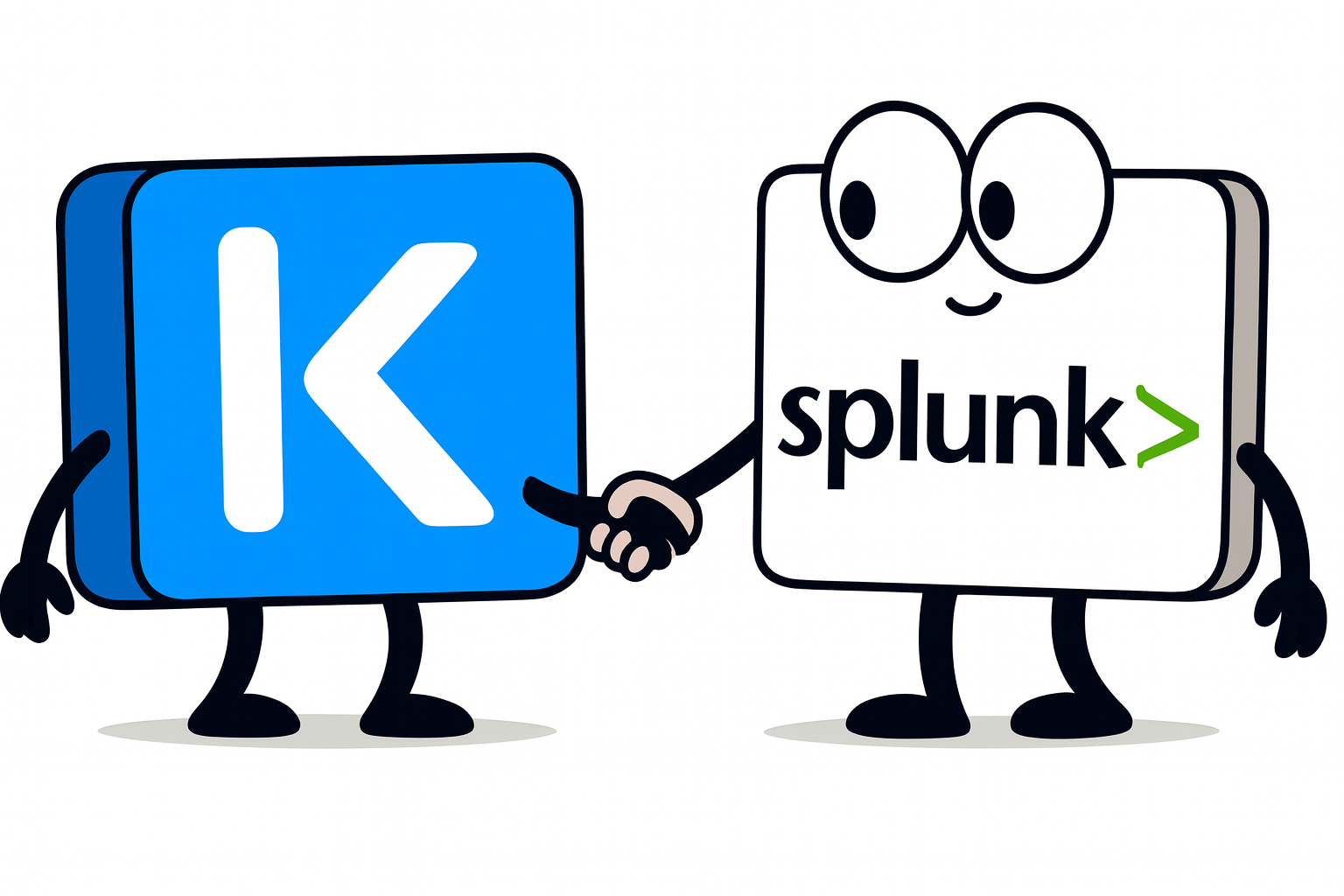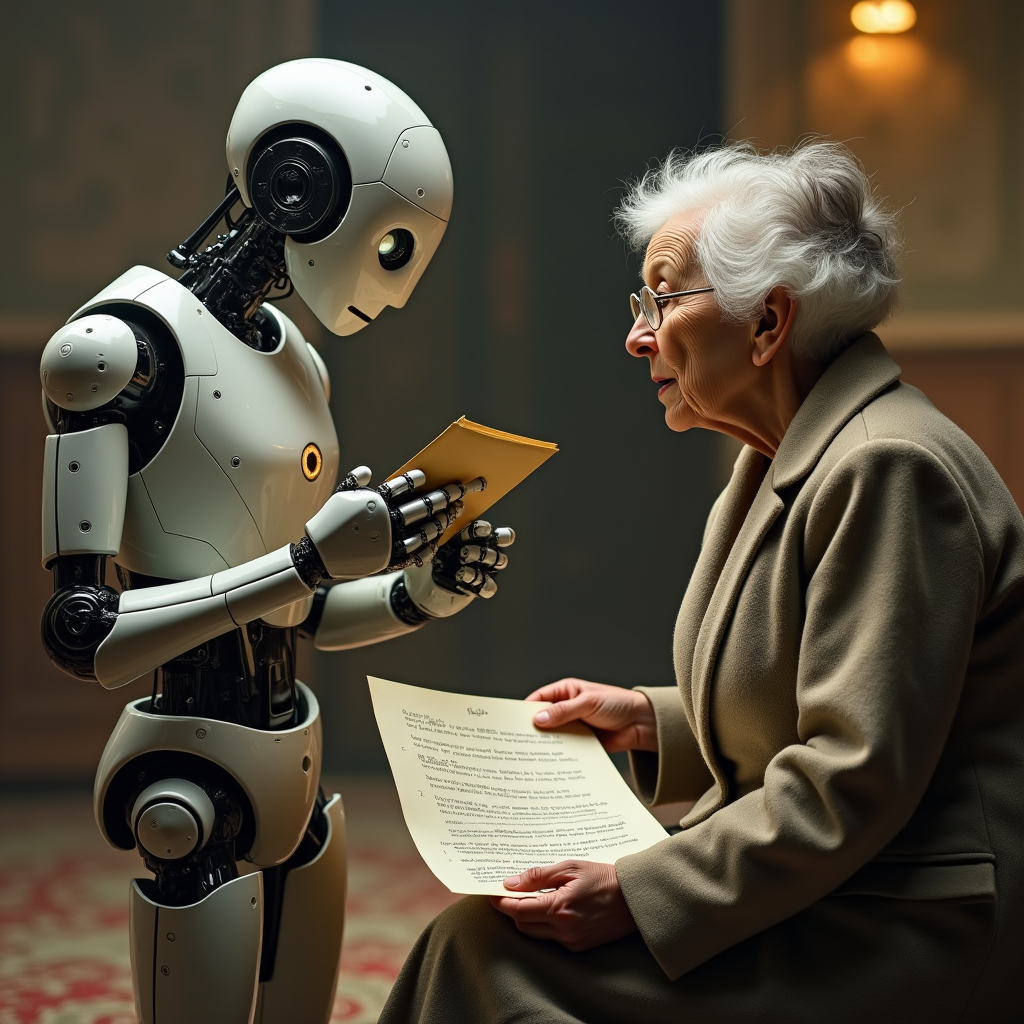What is File Level Restore ?
When you backup Virtual Machine your backup tool takes a full backup of the disks but the tool allow you to do granular restore to pick up only files or directory from your backup. This feature is called FLR for File Level Restore.
There is strong reasons to do so :
- Interruption of service : If you do a full disk restore you often have to interrupt the machine or at least the services that depends on this disk
- Risk : Restarting a machine is always more risky than restoring a simple file
- Economic: Restoring a full disk is not economic in term of transfer if all you need is restoring a bunch of files
- Granularity : You really want to be granular, you just want to replace a specific file but not the rest.
If it’s still interesting to bring FLR in the container world it has less value. In the container world, storage is made of Image which are immutable and Volume that can be mutable (for instance empty Dir or volume claim). Because a container starts very quickly, it’s more economic and simple to restart the container on the restored PVC.
But what about VM on Kubernetes (Kubevirt or openshift virtualisation)
VM on kubernetes are real VM. the kubernetes worker nodes act as an hypervisor and the pod (virt-launcher) is the process that handle the execution of the VM on the nodes.
When Kasten backup a VM on kubenetes it works with the kubevirt controller to make sure that VM consistent snapshots are taken and manage the protection and restorations of the snaphots. Kasten also handle the restart and reconfiguration of the restored VM, this operation is more complex than just copying the volumes and the machines manifests.
But what about File Level Restore ? By default Kasten will do a full restore of the VM in the same namespace or in another namespace.
However I want to show in this post that with a bit more manual operation you can do FLR.
Let’s create a VM and create some files in it
Create a namespace flr-manual
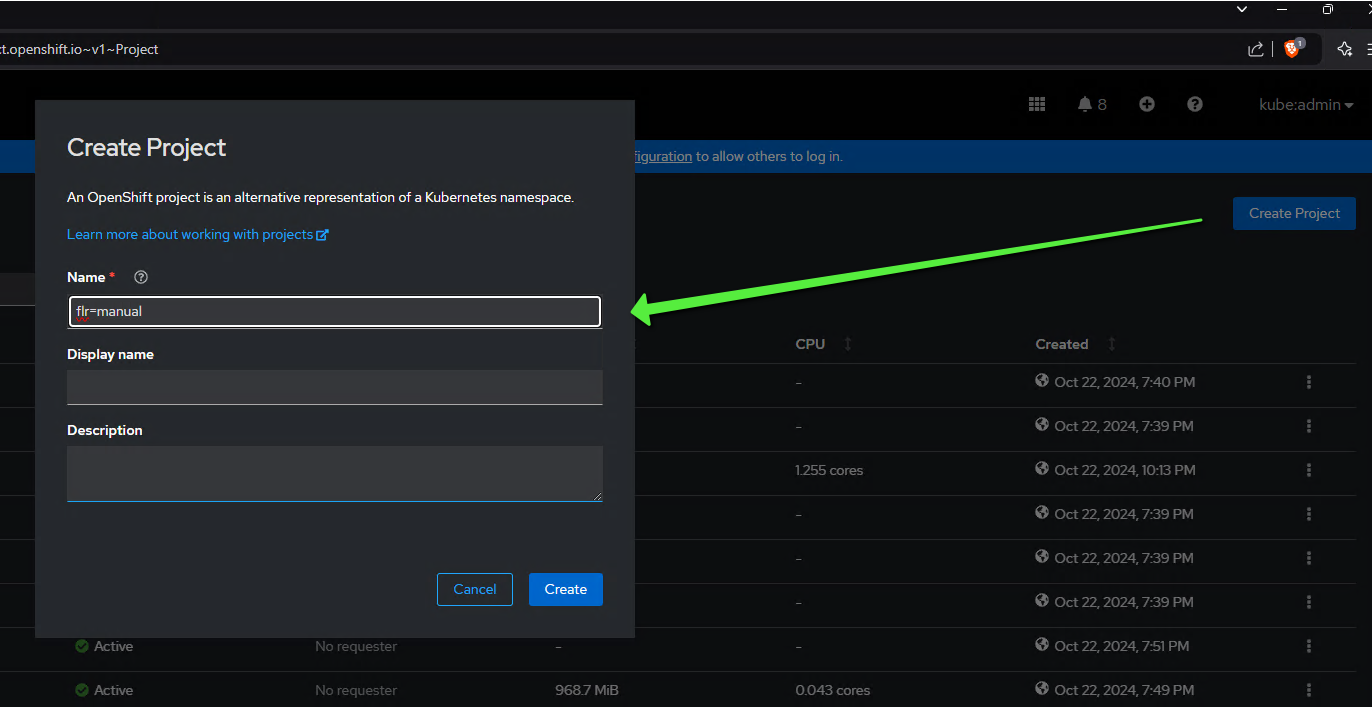
Use the openshift ui to create a VM from a template
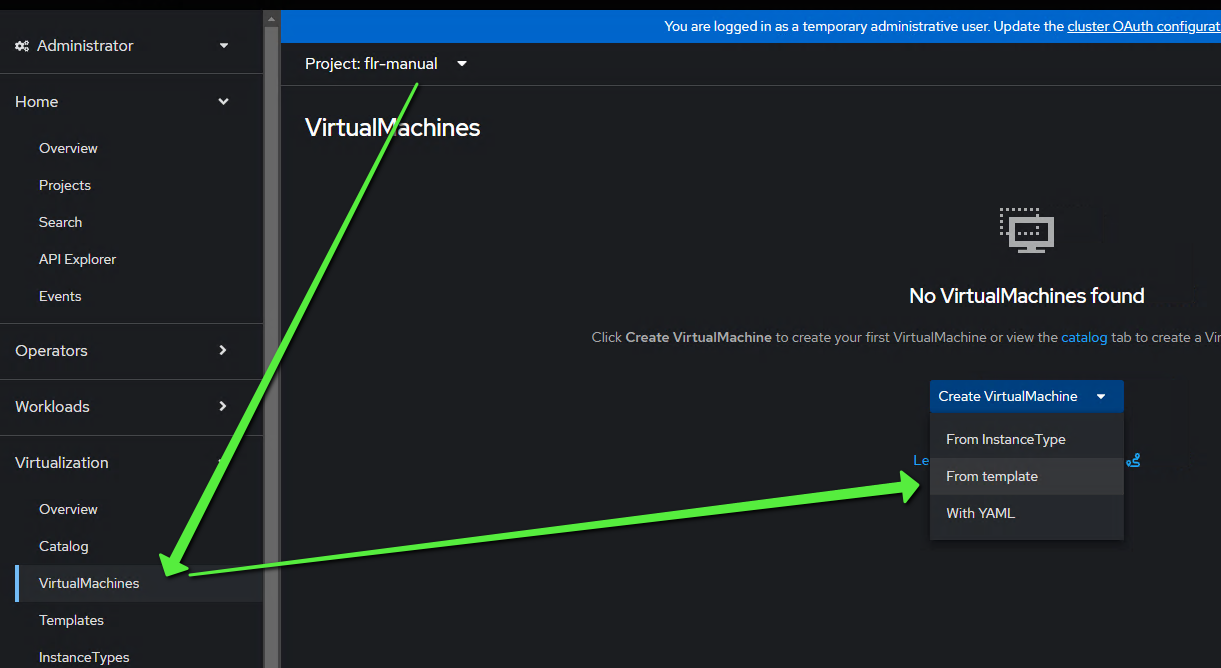
Choose the fedora-server-small template because it has source available (iso can be automatically obtained from a docker image) and it’s easier.
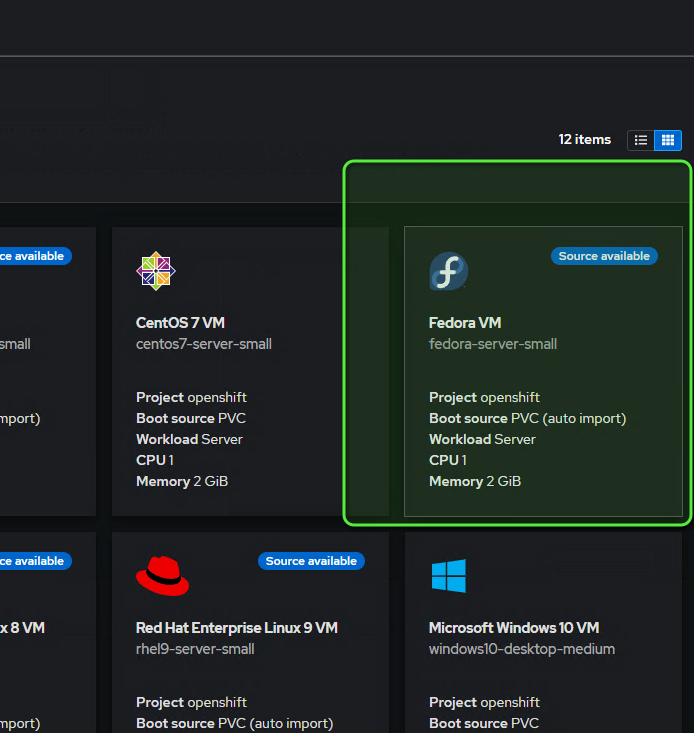
Use quick create
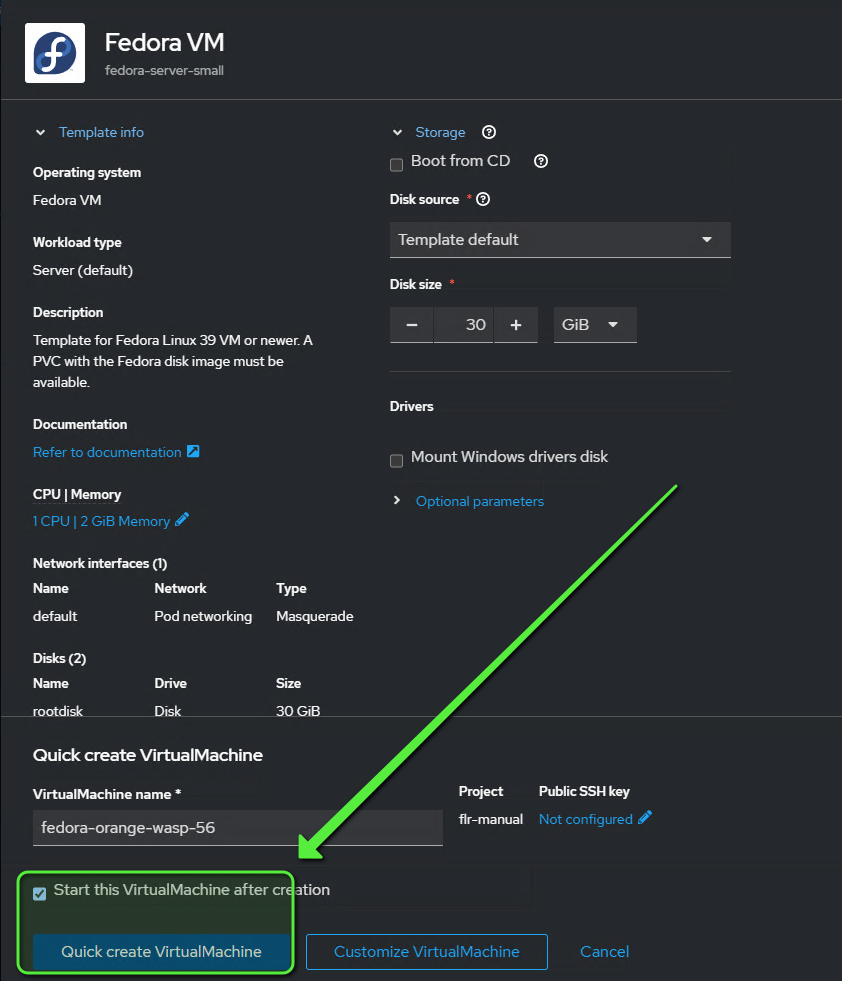
Wait for it to be running
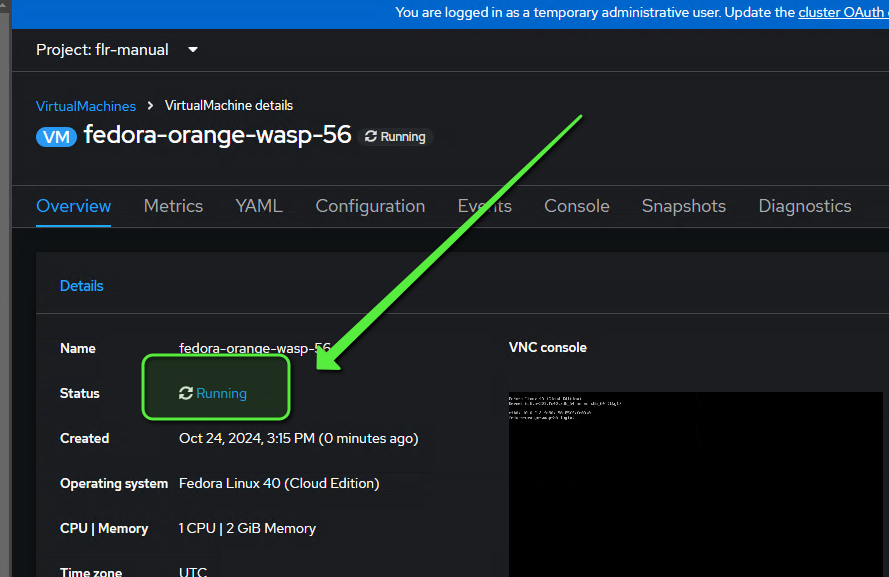
Grab the user and password from the vm manifest
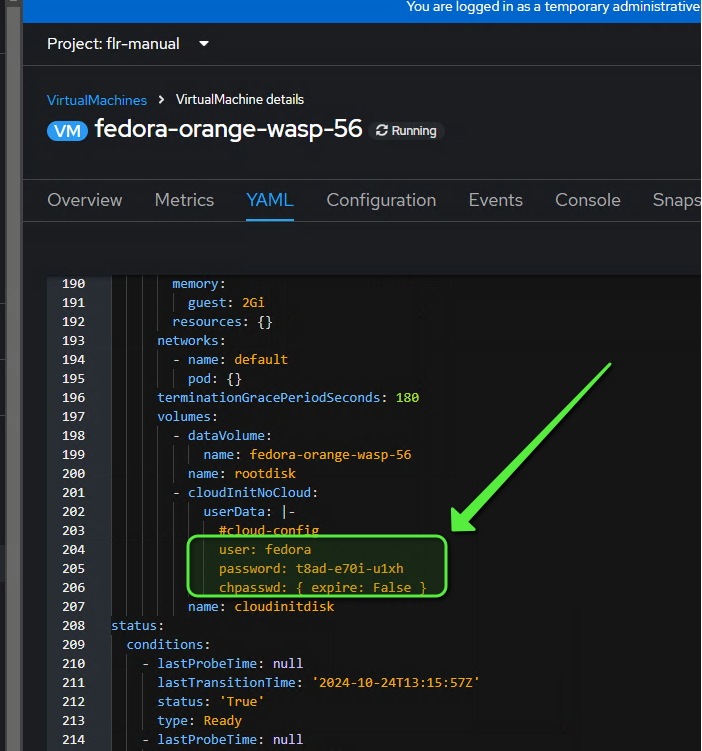
Go to console and login
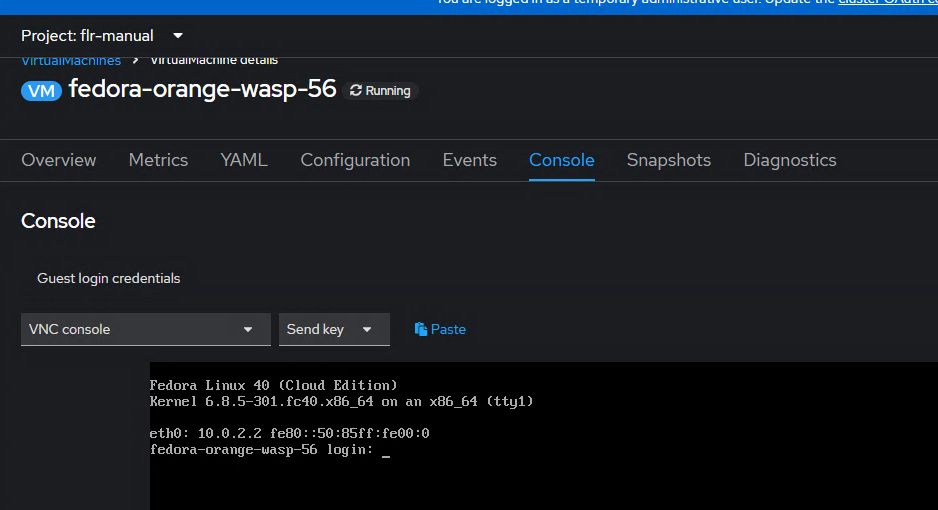
I prefer to use virtctl so that I can stay in my shell
./virtctl console -n flr-manual fedora-orange-wasp-56
If you do lsblk you can see that the / directory is mounted on vda4
[root@fedora-orange-wasp-56 fedora]# lsblk
NAME MAJ:MIN RM SIZE RO TYPE MOUNTPOINTS
zram0 251:0 0 1.8G 0 disk [SWAP]
vda 252:0 0 30G 0 disk
├─vda1 252:1 0 2M 0 part
├─vda2 252:2 0 100M 0 part /boot/efi
├─vda3 252:3 0 1000M 0 part /boot
└─vda4 252:4 0 28.9G 0 part /var
/home
/
vdb 252:16 0 1M 0 disk
Let’s create a file that we’ll granulary restore
mkdir /test
date > /test/date.txt
Protect your application VM with Kasten by Veeam
Now let’s go on Kasten and take a backup of the namespace we don’t need to export but we could export as well.
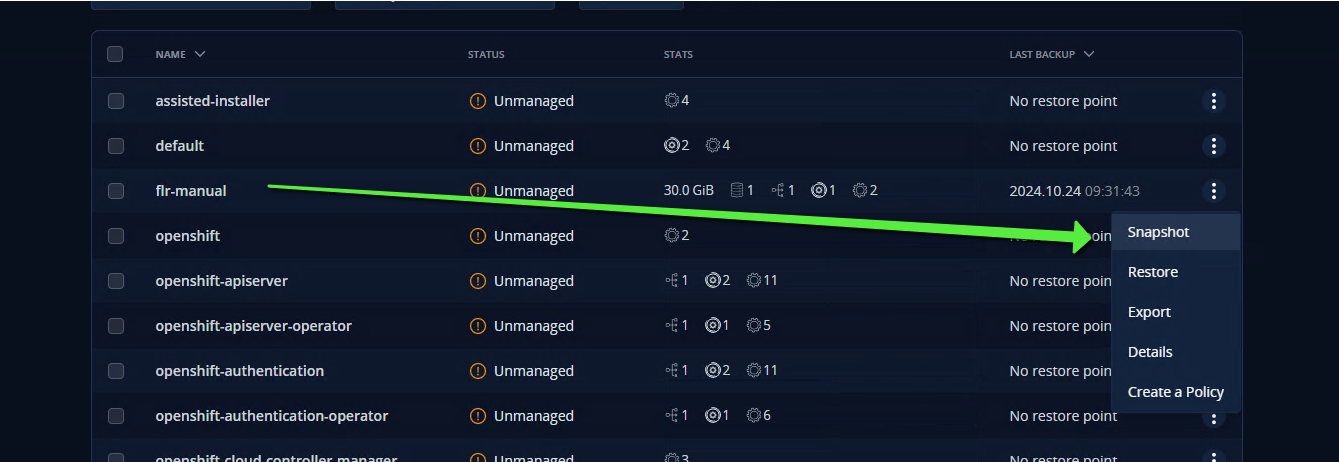
Wait for the snap to finish
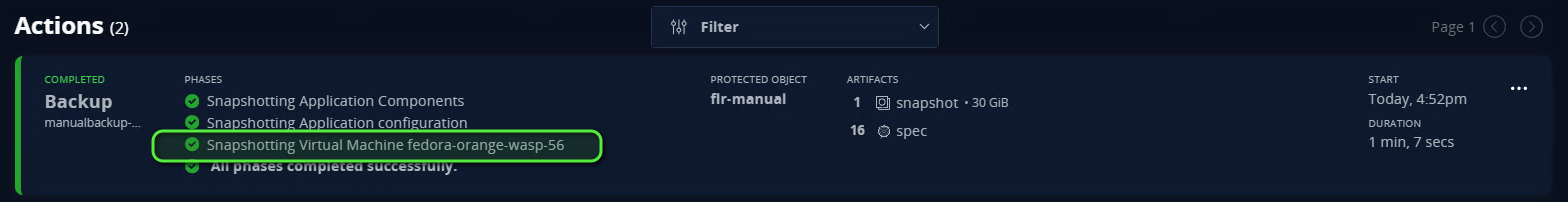
Restore the application in another namespace
Restore the application from the restorepoint in another namespace
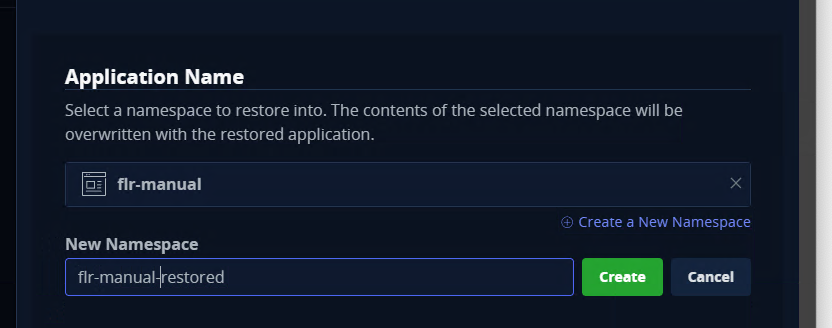
Apply a transform to not start the machine
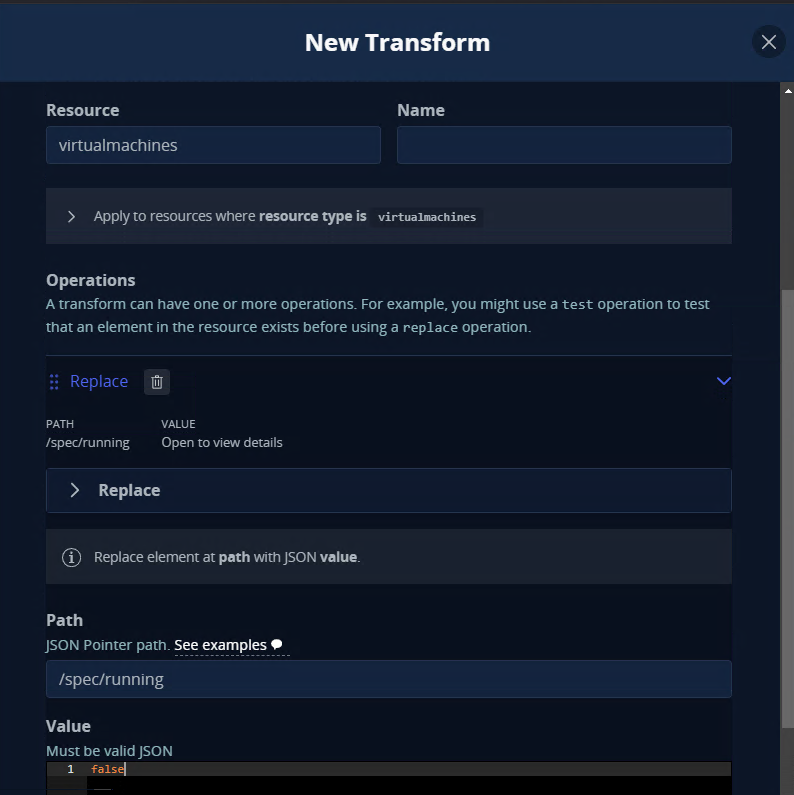
Because of this transform the machine won’t restart and you have the guarantee that no files has been changed.
Wait for the restore to complete
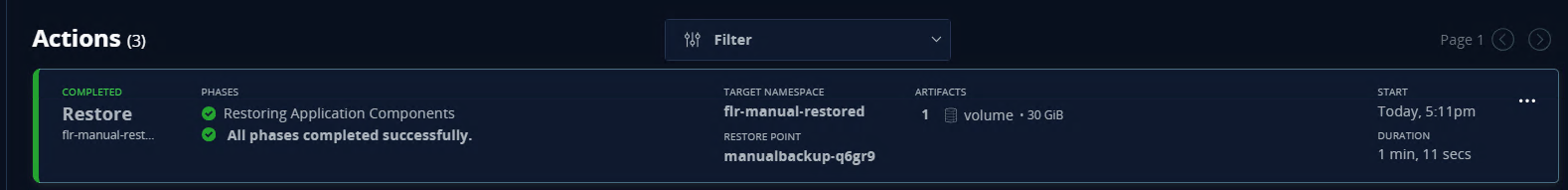
Attached the restored disk to your running machine
Comeback to your running machine and use the openshift UI to configure storage
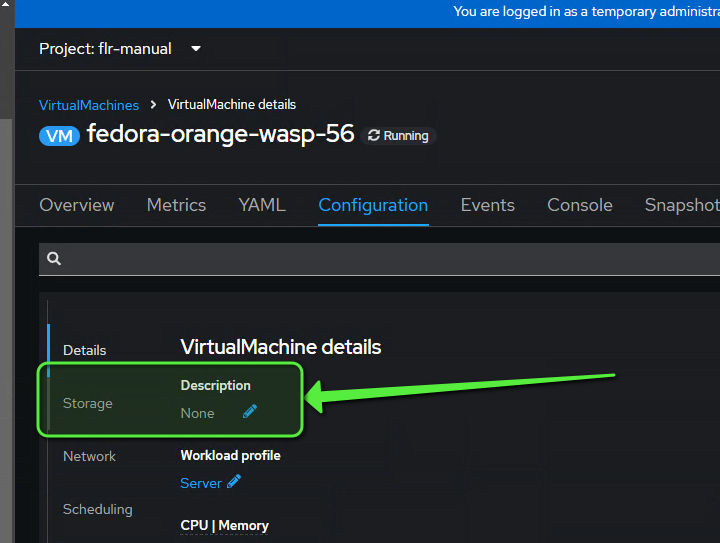
Choose add a disk
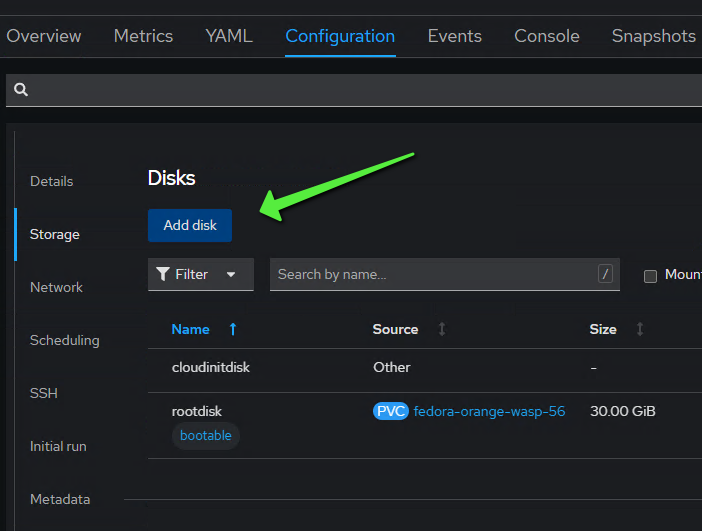
Select clone an existing pvc
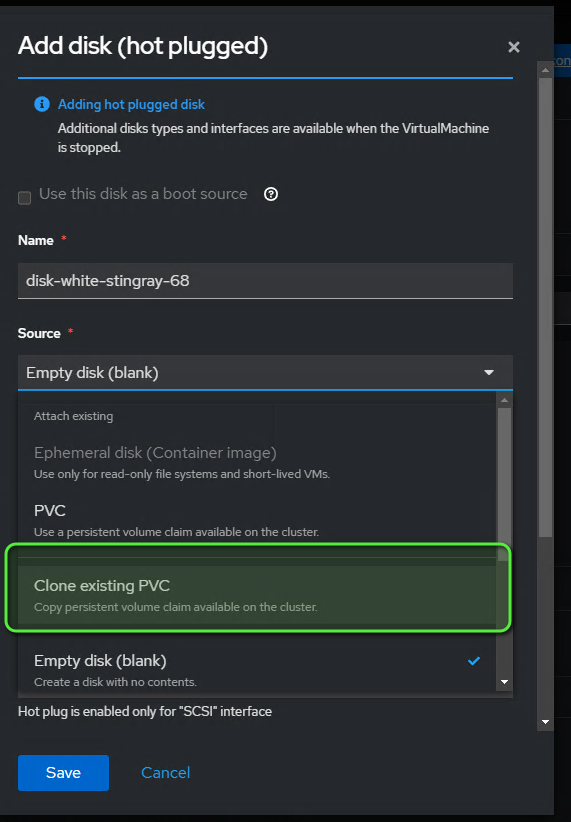
Select the restored namespace and the pvc
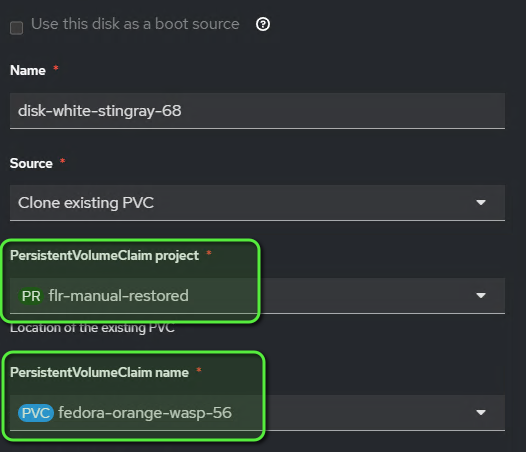
Observe the message in the console, you should see the OS sending event about the new disk attached.
You can also observe that it detect all the partitions that were created
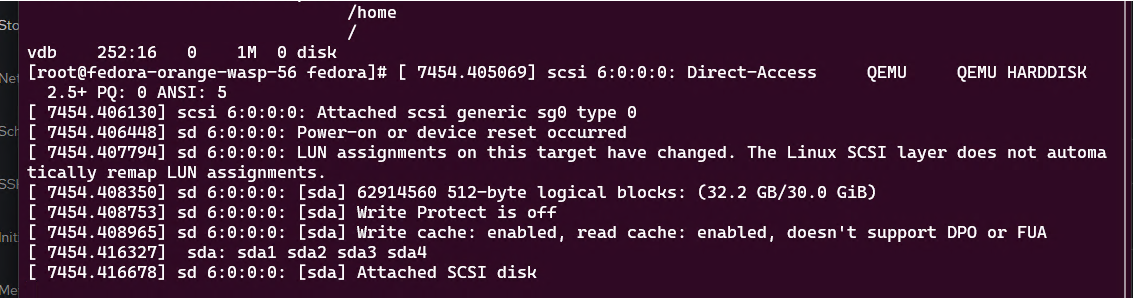
Now you can do file level restore
We need to mount the sda4 partition, with lsblk you’ll see the new block added to your machine: vda is the
actual mount and sda is the one you just attached.
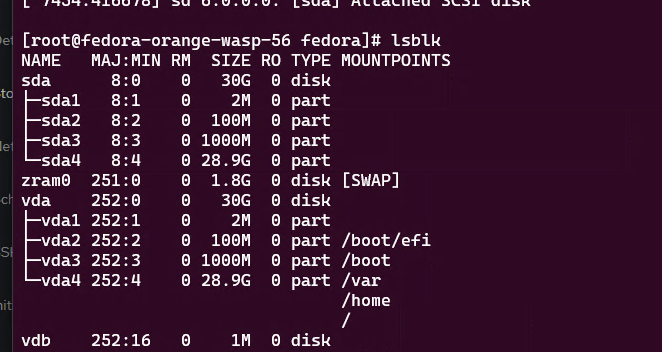
Mount sda4 to the /backup directory and do a file level restore !
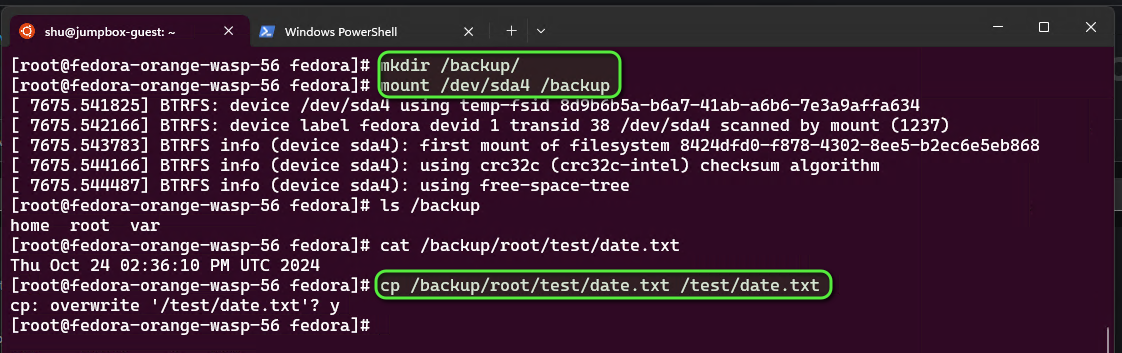
Clean up
Now that your FLR is over it’s time to clean up, first detach the disk
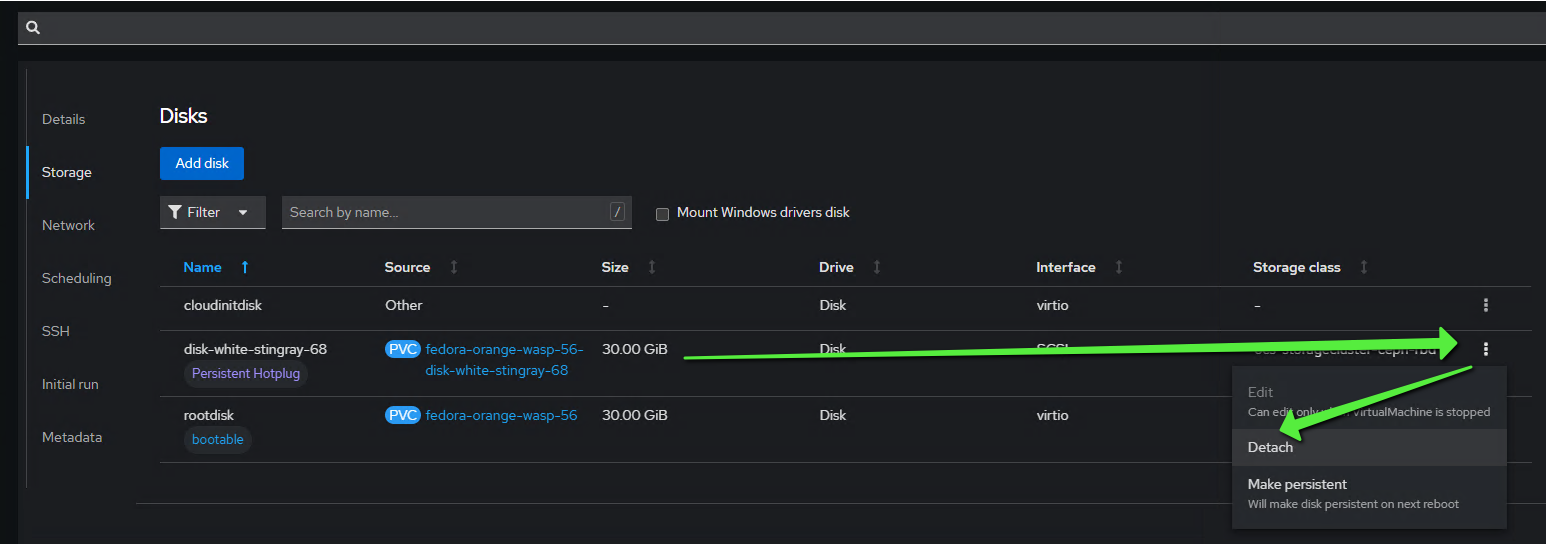
And cleanup the cloned datavolume and the restored namespace
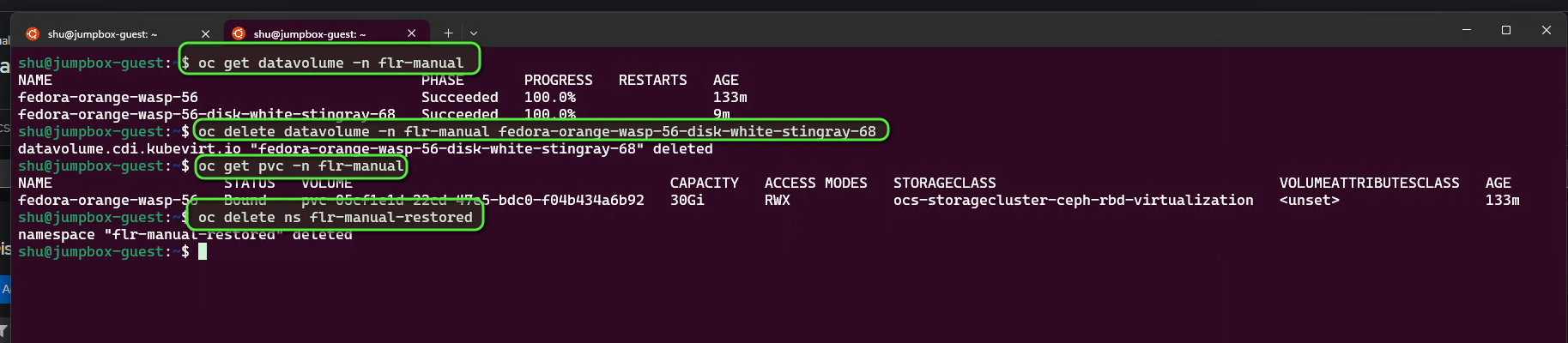
Conclusion
This demo shows that File Level Restore with Kasten By Veeam and Openshift Virtualisation is possible but involves some manual operation. Thoses operation are not that complex though but require root access and a minimum of os skills. If the volumes were belonging to a lvm group that would be slightly more complex but quite doable.
Kasten by Veeam is working on doing those operations even more simple and safe. Stay tuned !